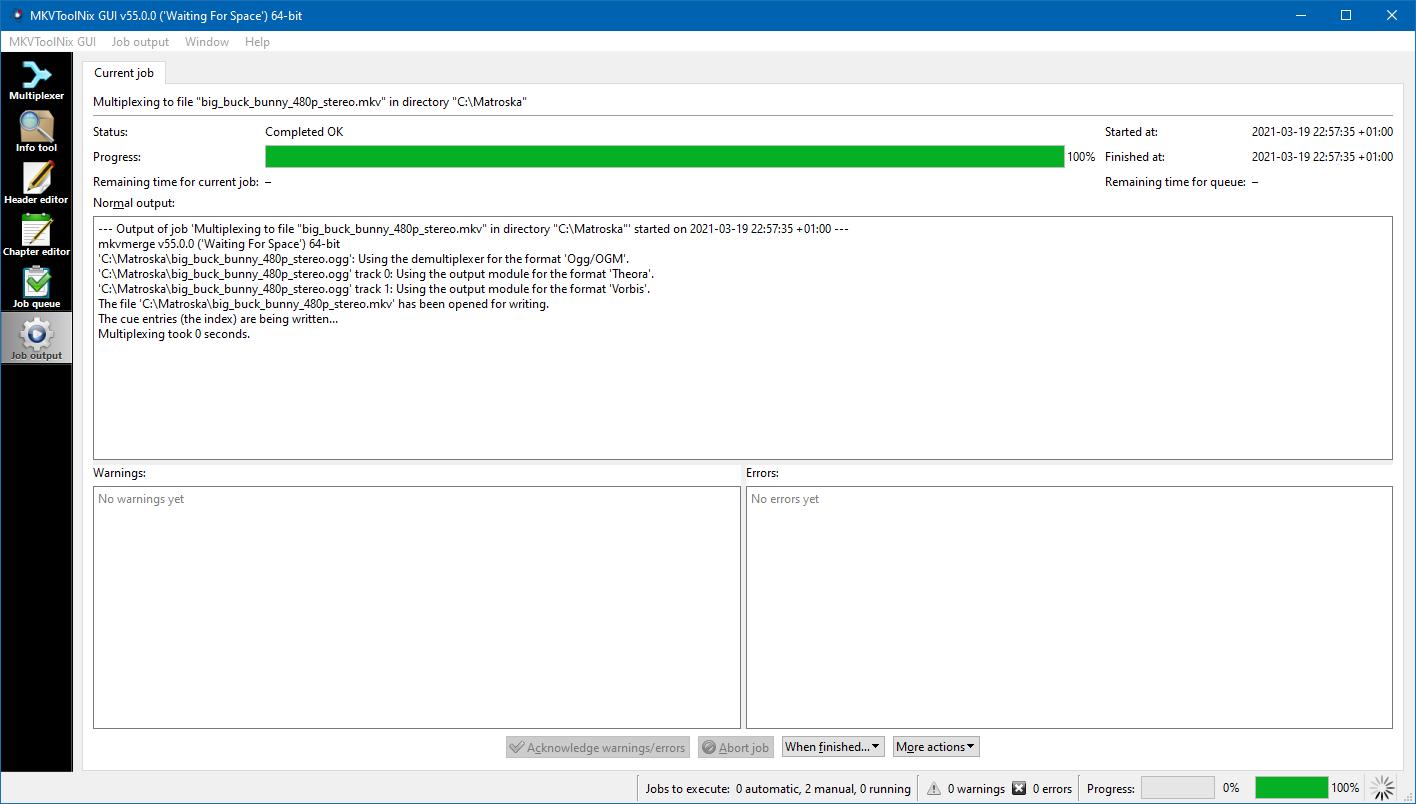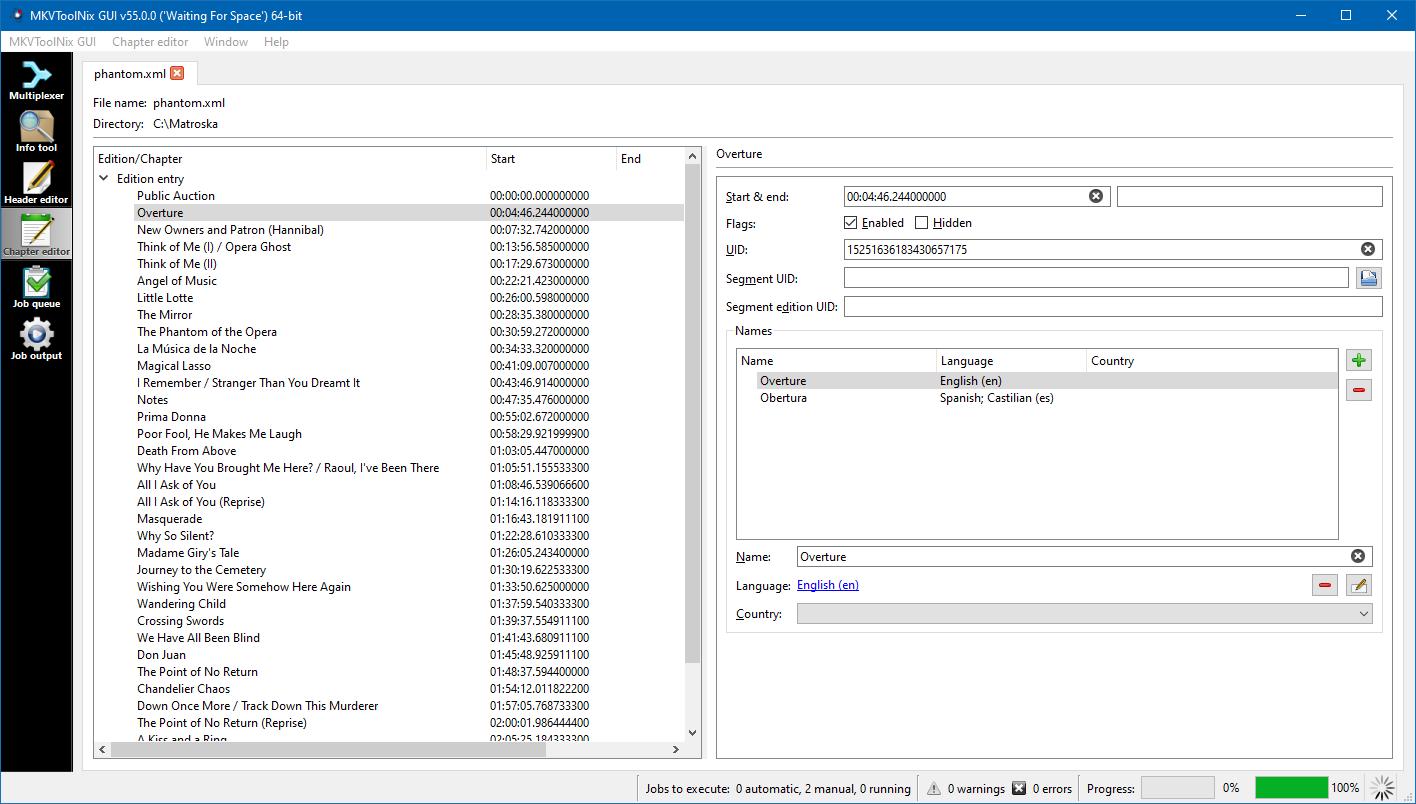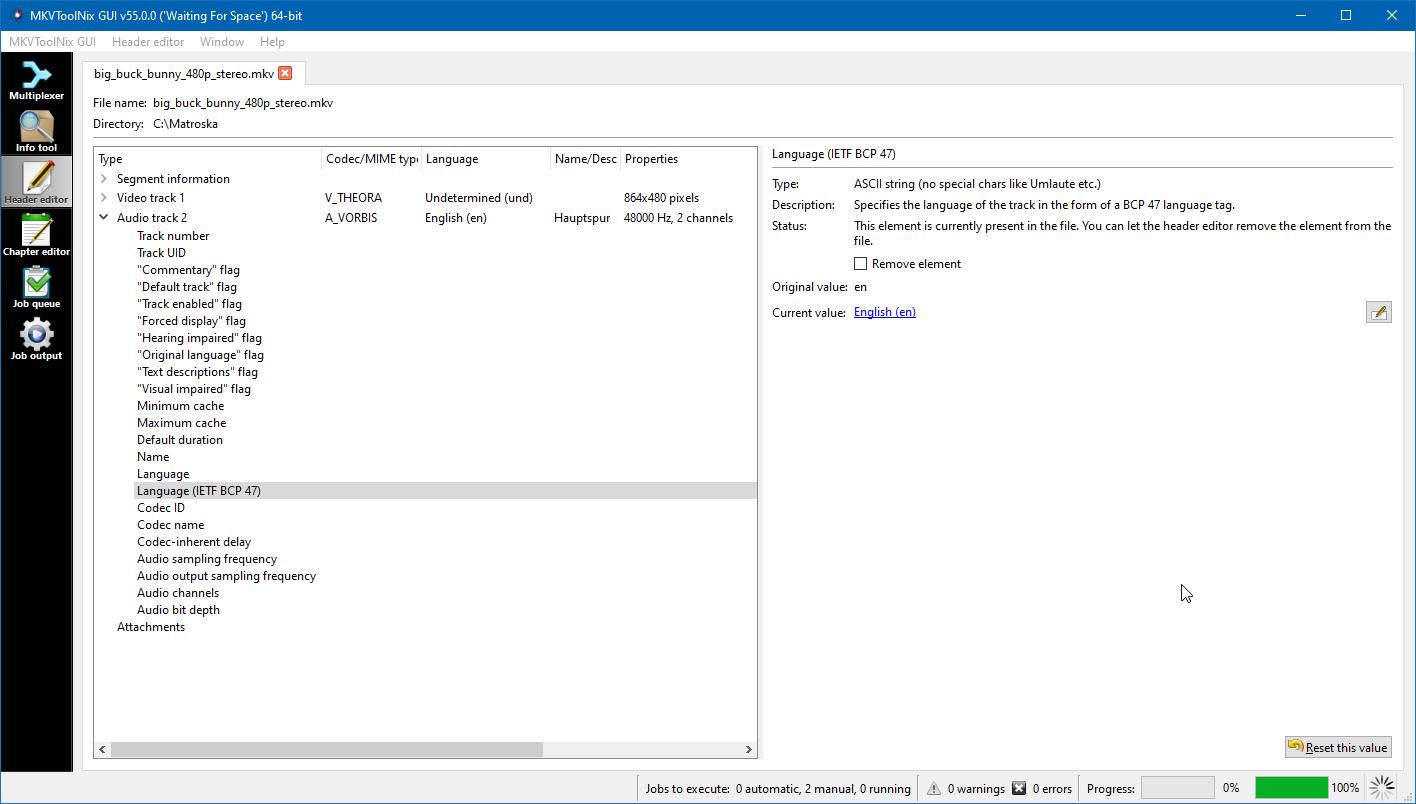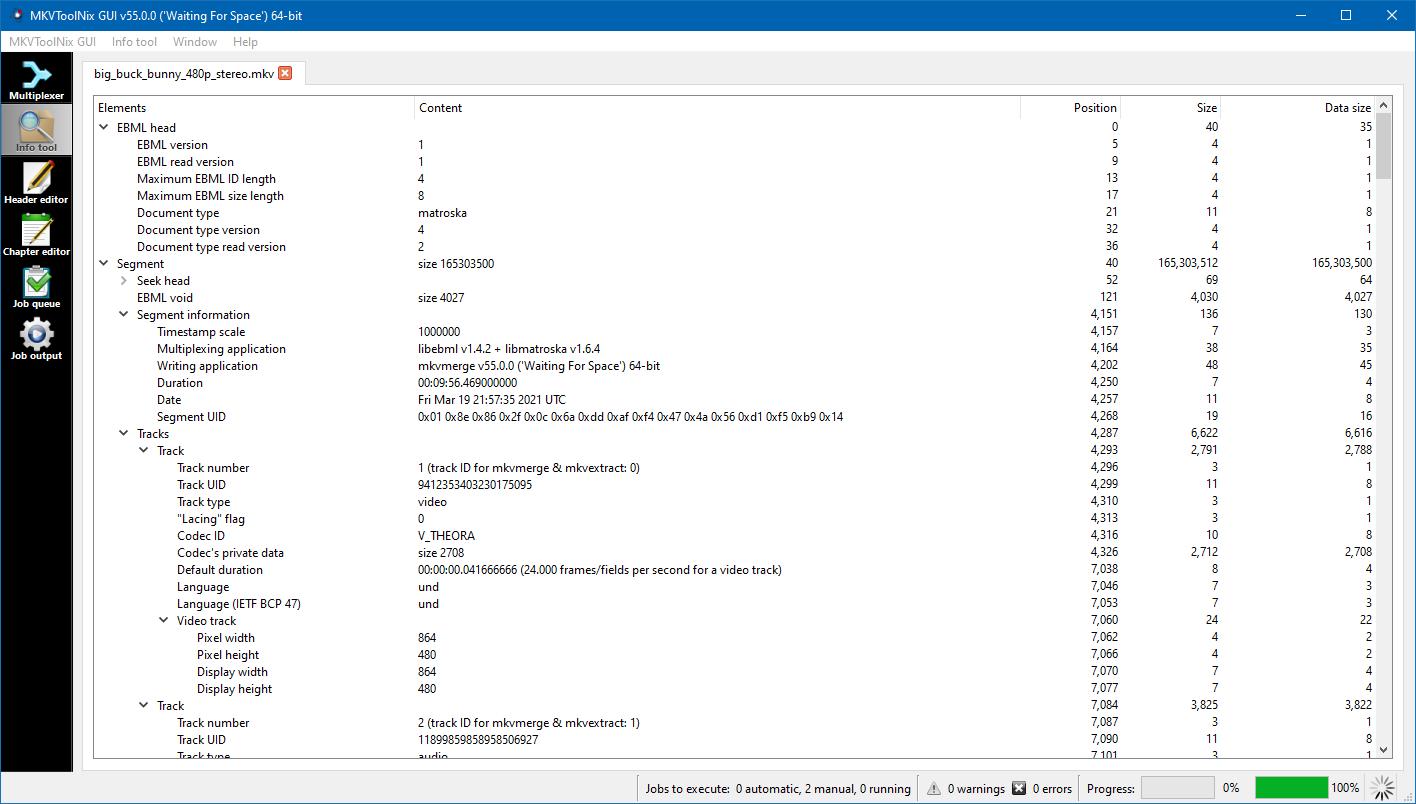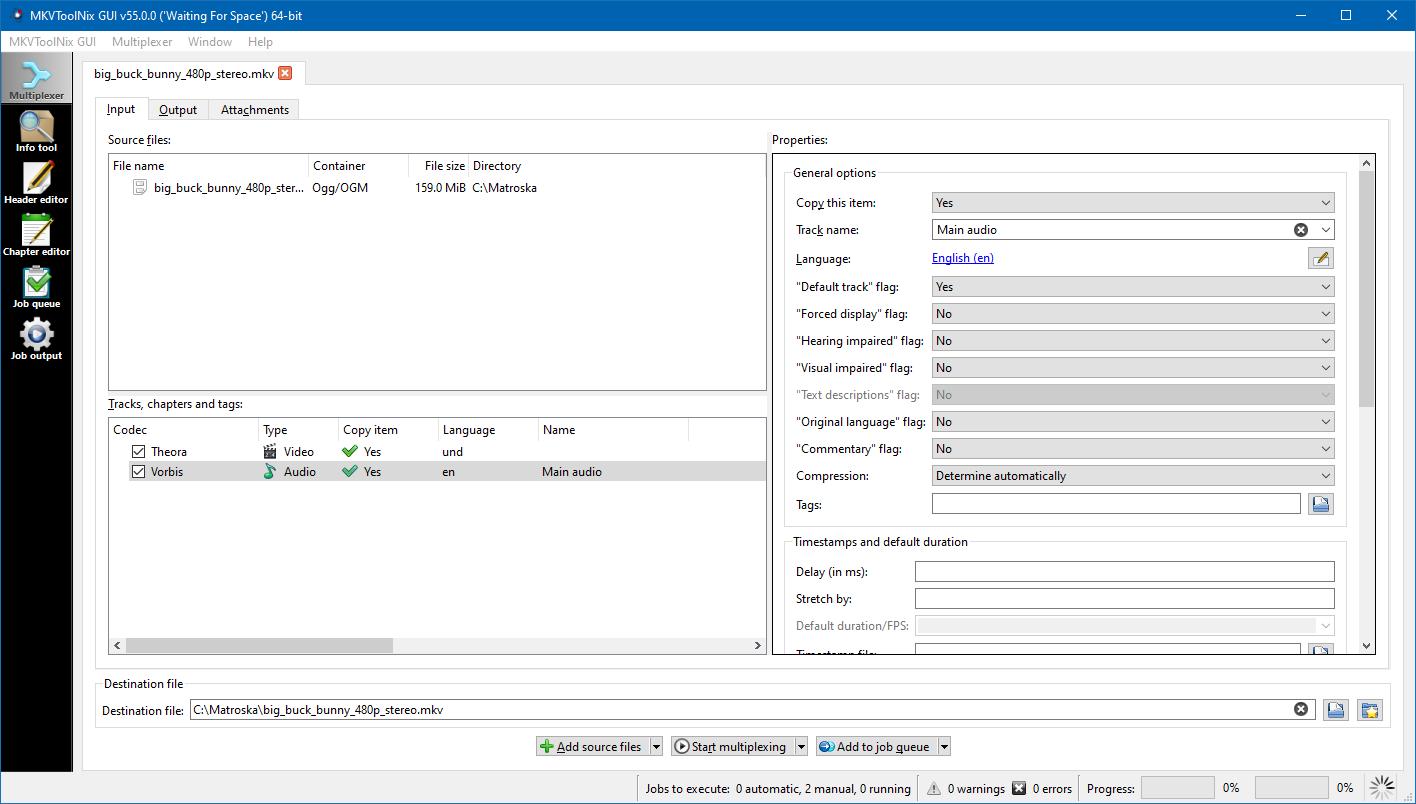Introduction:
MKVToolnix is a powerful application designed for editing and converting videos in the widely-used Matroska (MKV) format. Perfect for movie enthusiasts, content creators, and anyone needing to manage video files, this open-source software offers the unique ability to manipulate multiple audio and subtitle tracks within a single file, making it ideal for accessing diverse media content.Main Features:
- Multi-format Support: MKVToolnix supports a broad range of video formats, including AV1, HEVC (H.265), MP4, and many more, ensuring compatibility with various media sources.
- Advanced Audio Handling: Easily integrate or extract audio in formats like AAC, FLAC, and Dolby TrueHD to create the perfect soundtrack for your videos.
- Subtitle Management: Add, remove, or extract subtitles in formats such as SRT and VobSub, catering to international audiences and enhancing accessibility.
- Playlist Integration: Supports Blu-ray playlists to retain the playback order of crucial scenes, enhancing your viewing experience.
Customization:
Users can personalize their experience by choosing specific audio tracks, subtitles, and editing options to create customized video files that meet individual preferences and needs.Modes/Functionality:
- Multiplexing: Effortlessly combine multiple video, audio, and subtitle streams into a single MKV file with just one click.
- Extraction Tools: Efficiently extract audio and subtitle tracks from existing MKV files for standalone use or further editing.
- Batch Processing: Process multiple files at once, saving time and increasing productivity for heavy users who manage large media libraries.
Pros and Cons:
Pros:
- Intuitive user interface that caters to both beginners and advanced users.
- Wide-ranging support for multiple video, audio, and subtitle formats.
- Free and open-source, ensuring continual updates and community support.
- High versatility in modifying MKV files for personalized media experiences.
Cons:
- May require a learning curve for users unfamiliar with video editing tools.
- Some advanced features may feel overwhelming for occasional users.
Frequent questions
Is MKVToolnix free?
MKVToolnix is a free, open-source program, so you can enjoy all its features without having to pay.
Does the MP4 format work in MKVToolnix?
Yes, the MKVToolnix format works in MKVToolnix. You can add an MP4 file and add audio tracks and subtitles to it. However, the exported file will be in MKV format.
Does MKVToolnix reduce quality?
No, MKVToolnix does not reduce video, audio or subtitle quality. The program adds or extracts files without modifying them or affecting their quality, as the process does not involve recompressing.
What is MKVToolnix for?
MKVToolnix is a program that includes a range of tools that let you create and modify MKV and WebM files. You can also extract files within these formats, such as audio files, subtitles and even videos.
Available For Other Platforms
Discover more apps
MagiKart: Retro Kart Racing lets you race as various characters, using customizable controls and special items, evoking nostalgia reminiscent of Super Mario Kart.
LunaProxy offers stable residential proxies for social media, with 200 million devices, dynamic pricing, 99.9% uptime, easy API integration, and a profitable affiliate program.
Genius DLL is an easy-to-use application for quickly downloading and registering DLLs, requiring just a few clicks to search, download, and manage libraries.
The Quick Start tab in Google Chrome provides access to installed apps, including a shortcut for iCloud Reminders, enhancing user convenience despite being unofficial.
Tiger Password Recovery is a user-friendly tool that efficiently retrieves lost passwords across various applications and devices using advanced algorithms.
Desktop Gadgets Revived restores classic Windows desktop gadgets, allowing customization with functional and aesthetic widgets on modern operating systems, maintaining compatibility and nostalgic design.
Advanced BAT to EXE Converter transforms BAT files into EXE format, enhancing application protection and aesthetics while allowing versioning and password features for developers.
Renee File Protector is a tool that easily hides and locks files on your computer or external devices, ensuring sensitive information remains secure.